Product Passport
What is a Product Passport?
A Product Passport is a comprehensive record that includes detailed information about a product throughout its life. It's a centralized record, capturing essential data such as manufacturing details, components, materials used, environmental impact, certifications, and maintenance guidelines.
It acts as a "passport" that travels with the product, offering transparency and traceability to customers and stakeholders. With a Product Passport, customers can make informed decisions, understand product features, and have access to relevant documentation for support and maintenance. It enables businesses to demonstrate their commitment to transparency, product quality, and customer satisfaction.
With Volconic you can create Product Passports in just a few clicks! Your customers are able to access the unique data associated to each Serial Reference created.
Setting up a Product Passport
Enabling a Product Passport
Notes
- At least one Topic must be enabled in the Group to enable a Product Passport
- All topic data fields are included in the Product Passport
- If all Topics are deleted, then Public Product Passport will be disabled for the Group
Visit a Group
Navigate to the Settings panel
Toggle the Public Access to on - it'll be green when enabled
Disabling a Product Passport
Visit a Group
Navigate to the Settings panel
Toggle the Public Access to off - it'll be gray and read Offline when disabled
Viewing a Product Passport
Only Topics that include Topic Data will have a Product Passport
Visit a Group with the Product Passport enabled
Open Actions on the Serial Reference line
Select Passport
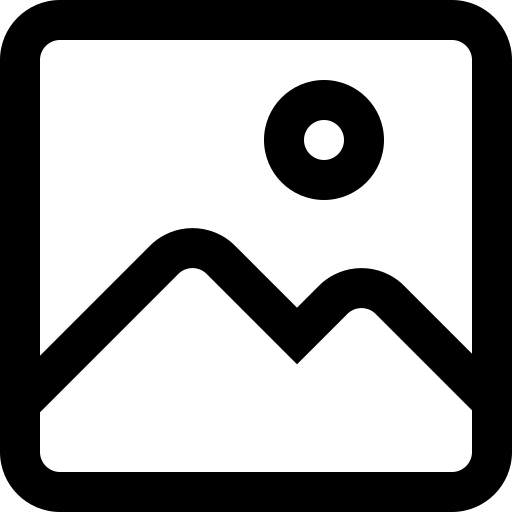
A new tab will open with the Product Passport Page